Welcome to the 7th step in the Step-By-Step Guides.
This guide is to give a point-based tutorial on how a trader can withdraw Cryptocurrencies (BTC/ETH) from SINEGY Marketplace.
Note: If you wish to withdraw Malaysian Ringgit (MYR) instead, go to our article "Step 6: How do you withdraw Malaysian Ringgit (MYR)?".
1. Assuming you are already logged in, click on the "Funding" tab on the top right corner of your screen. Then, click on the "Withdrawal" tab.
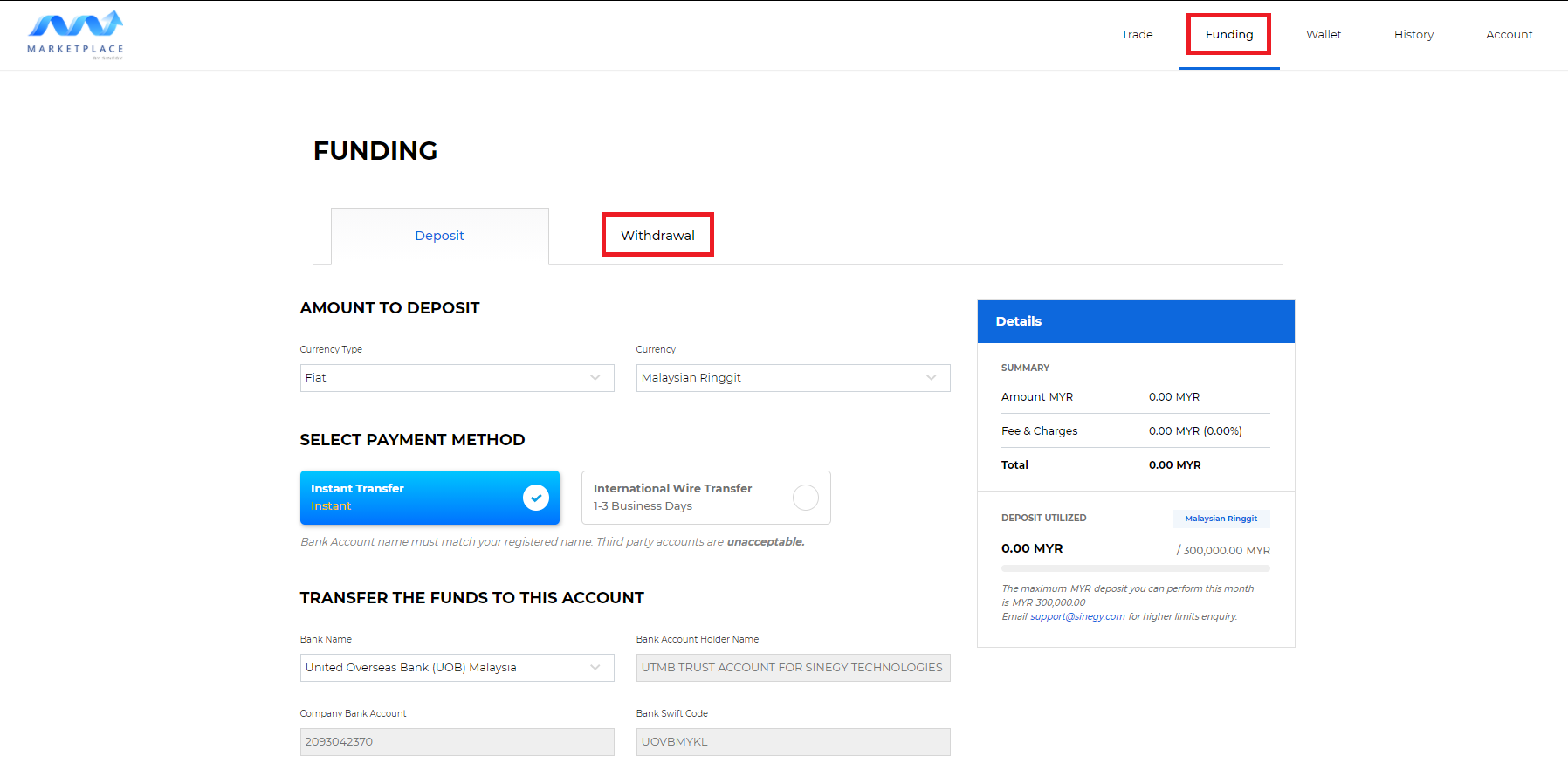
2. Make sure that the "Withdrawal" tab is shown, the "Currency Type" is "Digital Asset" and the "Currency" is "Bitcoin" or "Ethereum" - depending on which cryptocurrency you'll like to withdraw - as per the red circled items below:
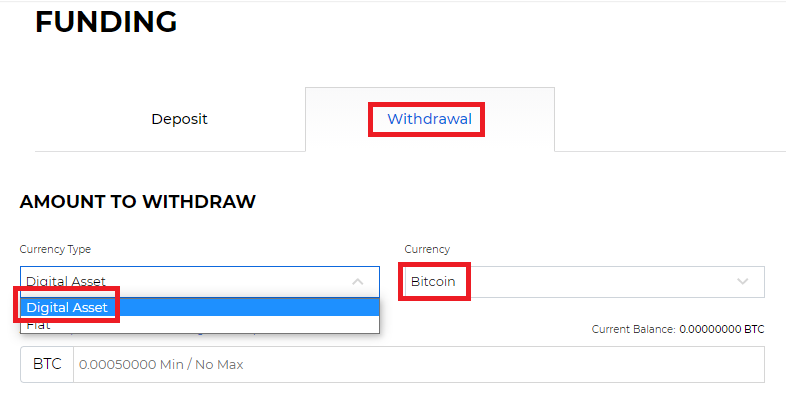
3. Next, type in the amount that you wish to withdraw into the "Amount" textbox. Do note that a withdrawal fee will be deducted from this amount, as summarized in the box to the right. For more information on the withdrawal fees, please check our withdrawal fee article.
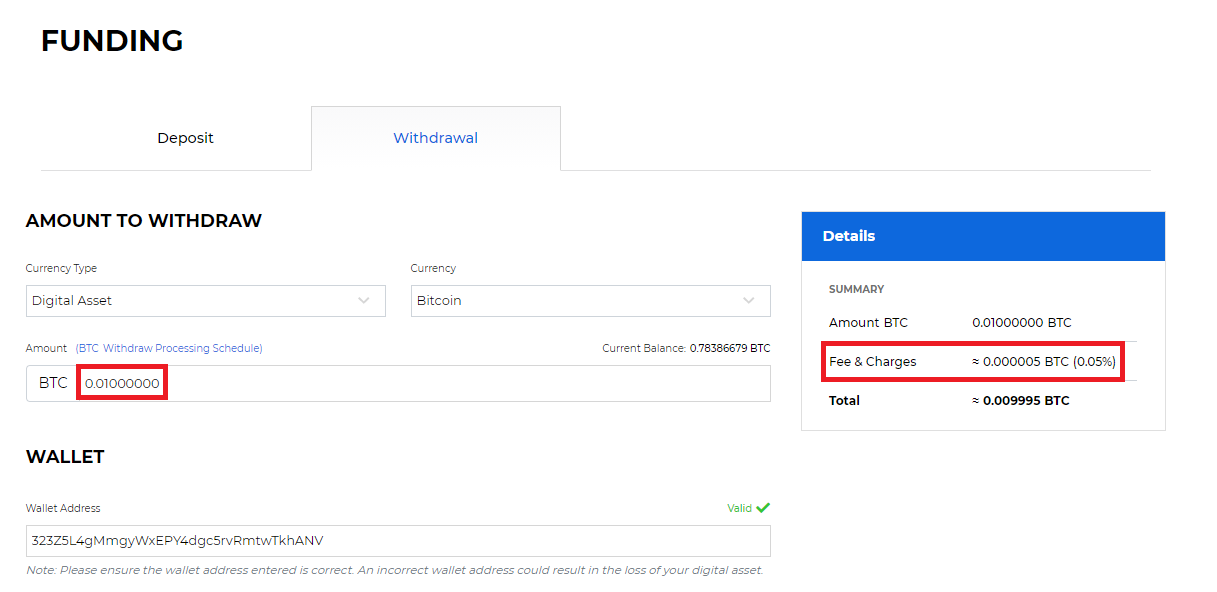
4. Copy and paste your destination wallet address into the wallet address textbox (Try not to type the address in, if possible). If the address is a valid address, a green "Valid" sign will appear on the right hand side.
Then, click on the green "Confirm" button.
Important Note*: Please be very sure if the wallet address entered is correct, as cryptocurrencies sent to the wrong address will likely be irretrievable.
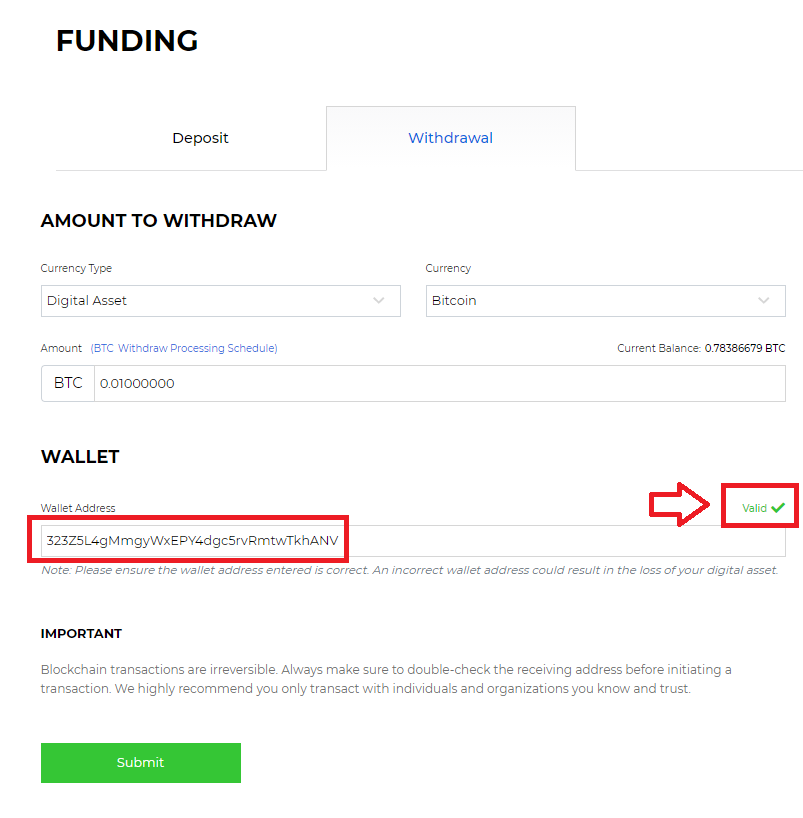
5. The Withdrawal Confirmation page will appear. Please double check the amount and especially the wallet address you are withdrawing to here. If everything is correct, click on the green "Confirm" button.
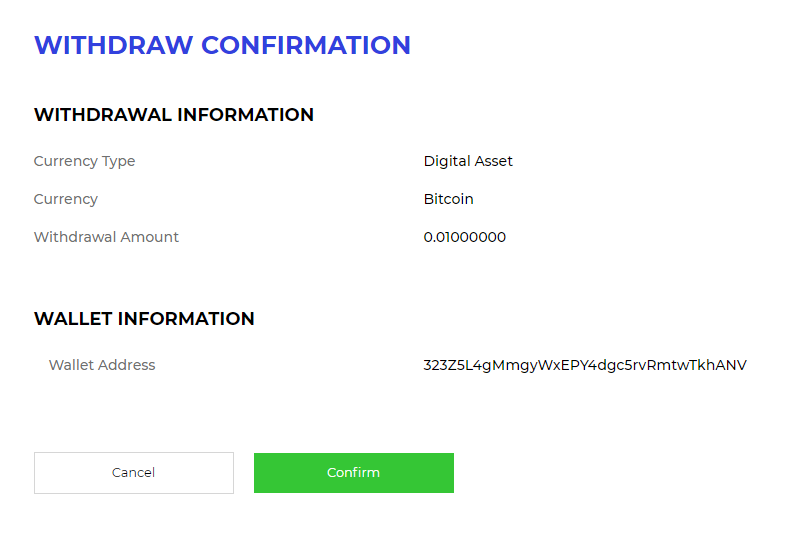
6. You will then be asked for 2 codes:
1. A code emailed to your email account that is registered with SINEGY Marketplace .
2. Your 2FA authentication code.
Note: This extra security is needed to ensure that you are indeed the authorized person, by checking that you are in control of both your email account and your phone. This makes it harder for hackers because they need to take control of both your email account and your phone in order to authorize a withdrawal.
To get the email code, click on the blue "Request Code" button.
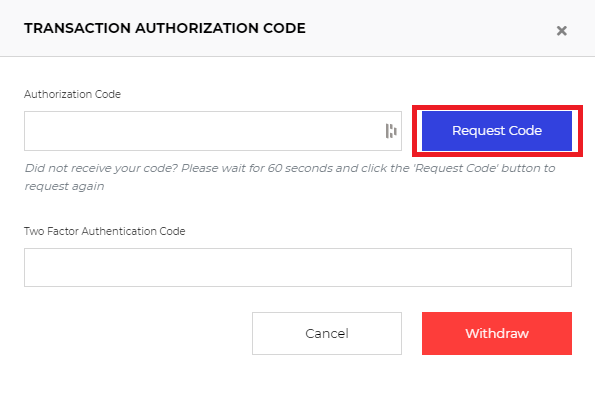
7. You will then receive an email that looks like the one below. Please check your email and copy the code that is in your email's code section (Similar to the highlighted one in the picture below).
Note: Make sure that the email was sent by us (From noreply@sinegy.com). If it is not, contact support immediately.
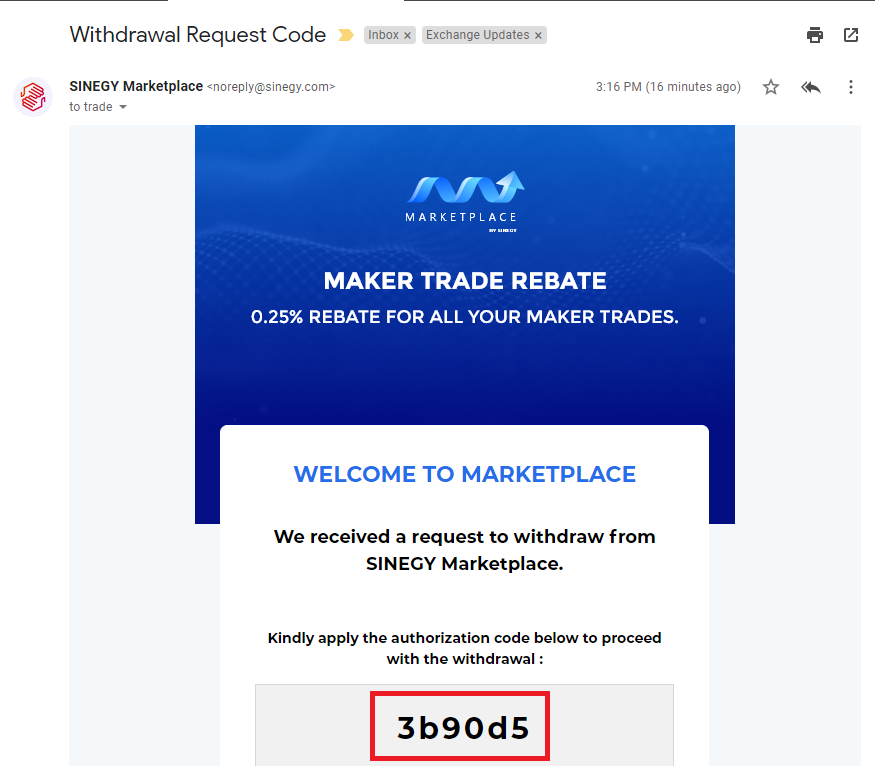
8. Go back to your screen on SINEGY Marketplace and paste the code into the Authorization Code textbox.
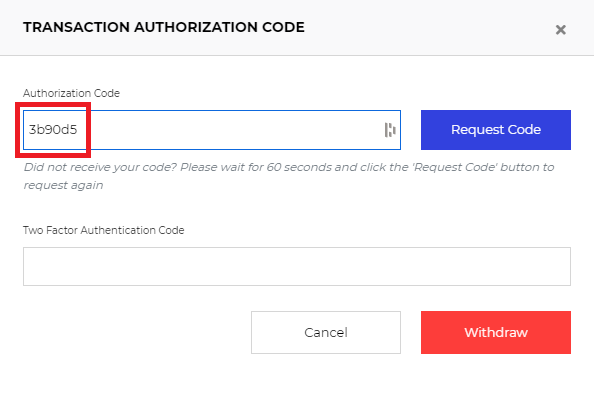
9. Next, check your 2FA application (Please make sure this is for the 2FA code registered with SINEGY Marketplace) for your 2FA authentication code and paste it into the "Two Factor Authentication Code" textbox.
Please double check both codes, then proceed to click on the red "Withdraw" button.
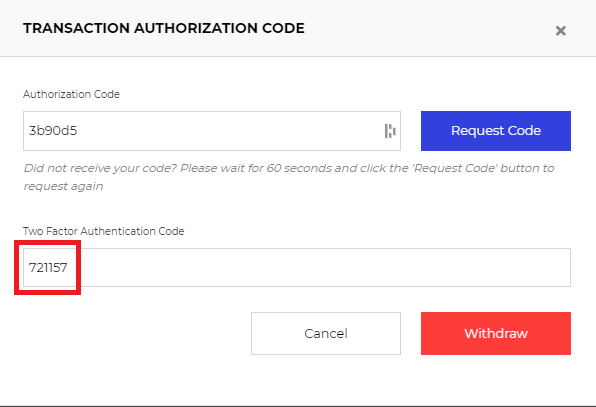
14. If everything went well, you will get a confirmation screen as per below:
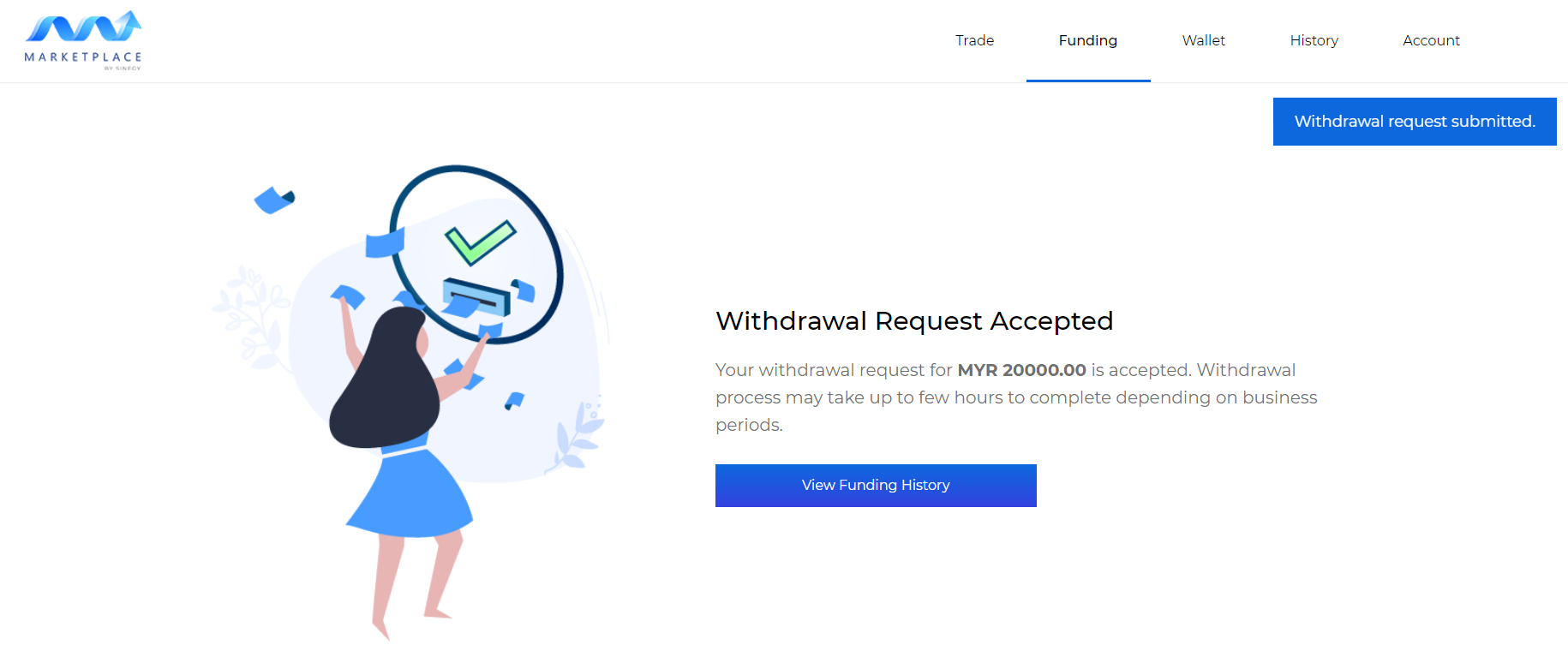
Cryptocurrency withdrawals are processed immediately by SINEGY Marketplace, but the time it takes to reach your destination wallet address will depend on the time it takes for the blockchain network to confirm your transaction block.
For BTC, this may range anywhere from 20 minutes to 2 hours, on average. For ETH, this may range from 3 minutes to an hour, on average. There are rare cases where it might be delayed longer - please contact our support should this happen.
That's it for the step-by-step guide on how to withdraw cryptocurrencies (BTC/ETH) from SINEGY Marketplace!