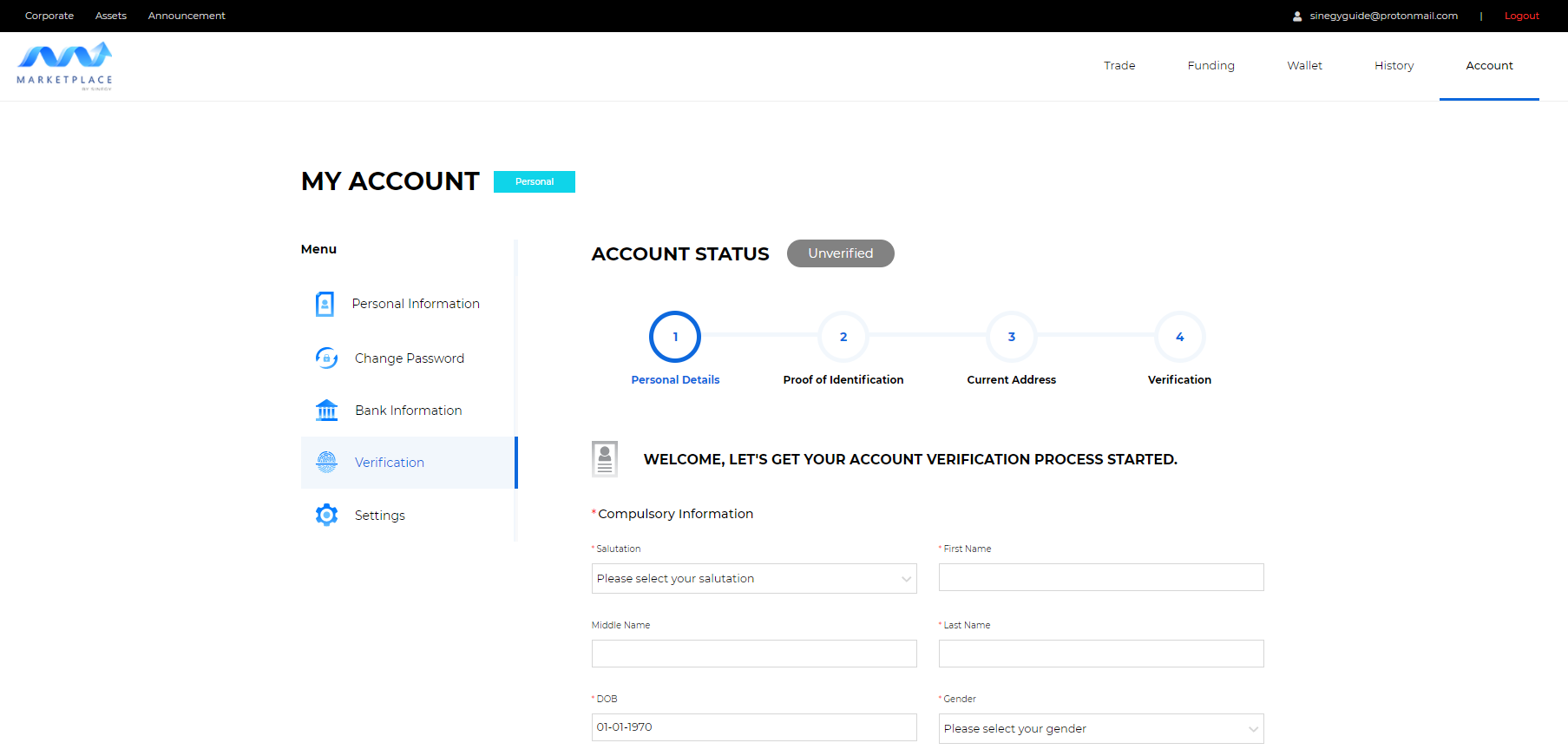Welcome to the 1st step in the Step-By-Step Guides.
The Step-By-Step Guides consist of point-based tutorials on how a completely new trader can get started on Marketplace.
This first step is to help you sign up for a trading account on SINEGY Marketplace.
How To Sign Up:
1. Go to Marketplace's main page: https://marketplace.sinegy.com
2. Click on the "Create an Account" button on the top right corner.
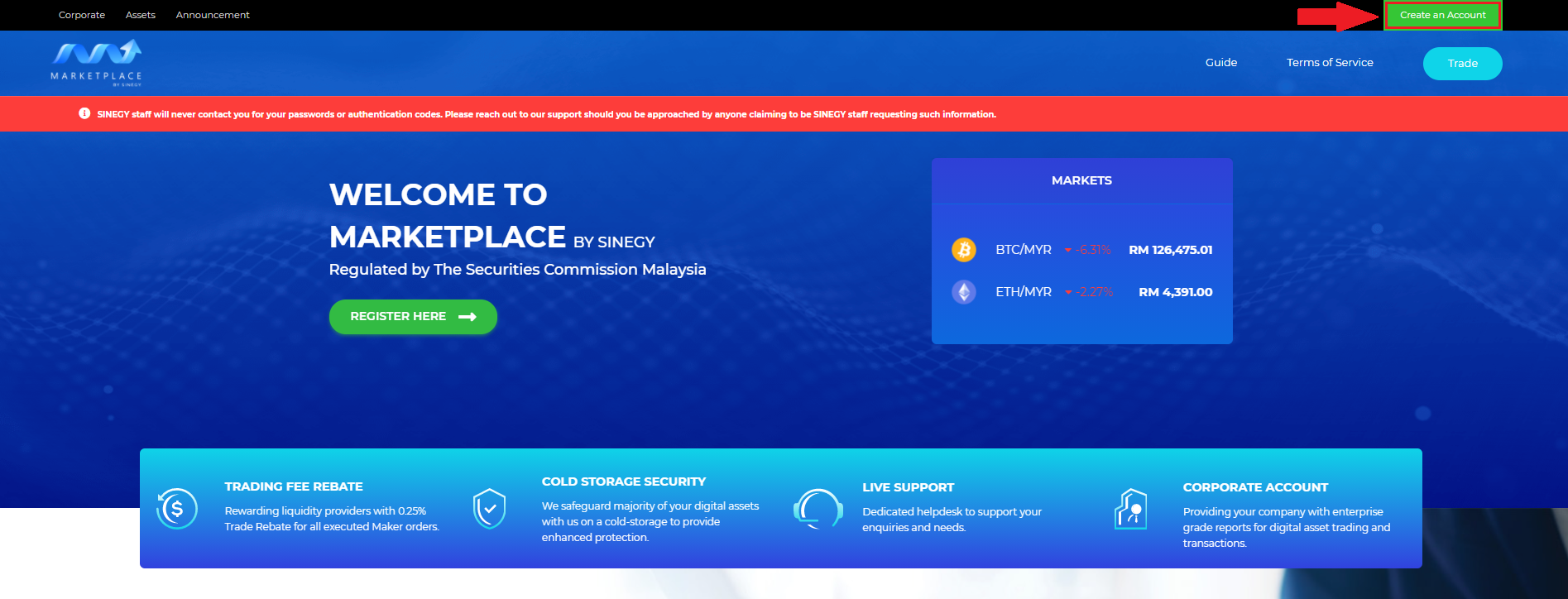
3. (i) In the next screen, please type in your email address and your desired password.
Your desired password should contain a minimum of:
(a) EIGHT(8) characters
(b) At least ONE(1) uppercase letter
(c) At least ONE(1) lowercase letter
(d) At least ONE(1) number
(e) At least ONE(1) special character (Ex. *.!@$%^&(){}[]:;<>,.?~_+-=/|)
(ii) Type the same password again in the "Confirm Password" text box
(iii) Tick the checkbox on the "Risks of Trading Digital Assets" after reading the disclosure.
(iv) Click the green "Create Account" button.
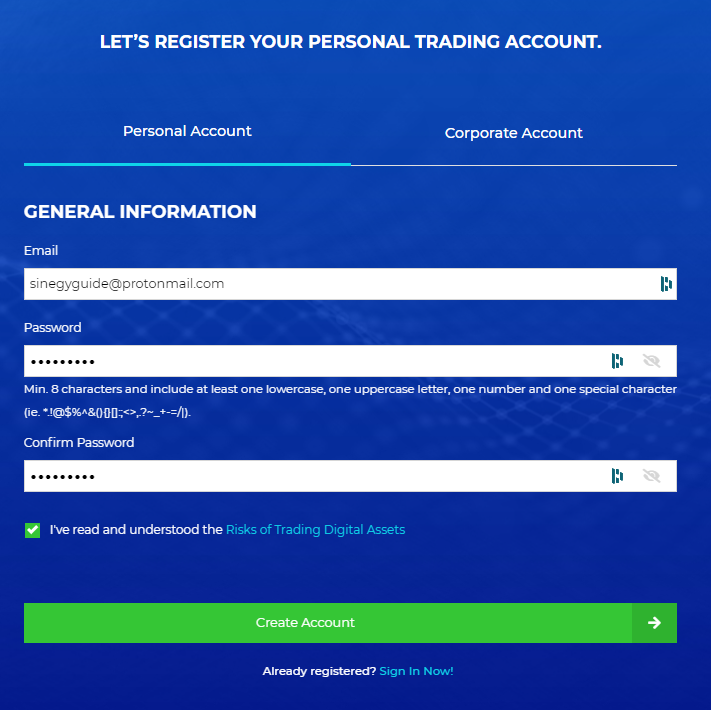
4. If there are no issues, the site will inform you that a confirmation email has been sent to your email.
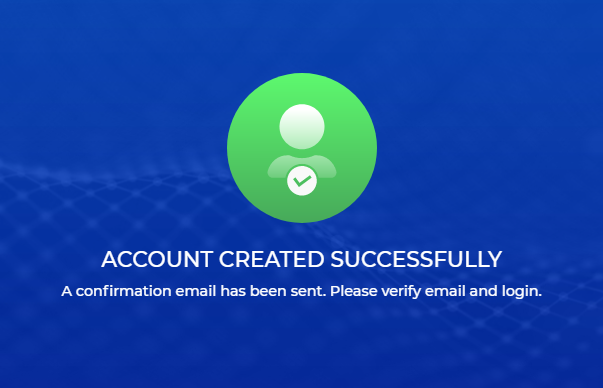
5. Please log into your email account and look for the confirmation email. Click on the "Verify Email" button in that email.
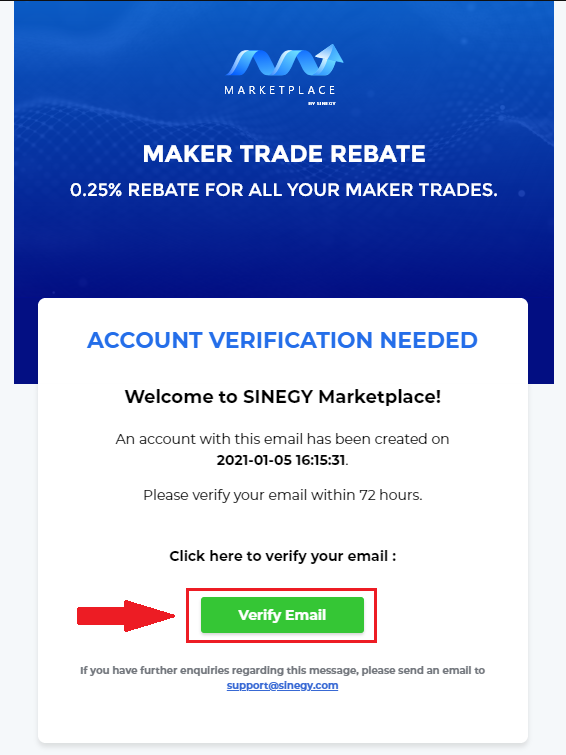
6. This verifies to our system that you are the owner of this email.
You will then be taken to a new browser window to login for the first time.
A message stating that your email has been successfully verified will be shown.
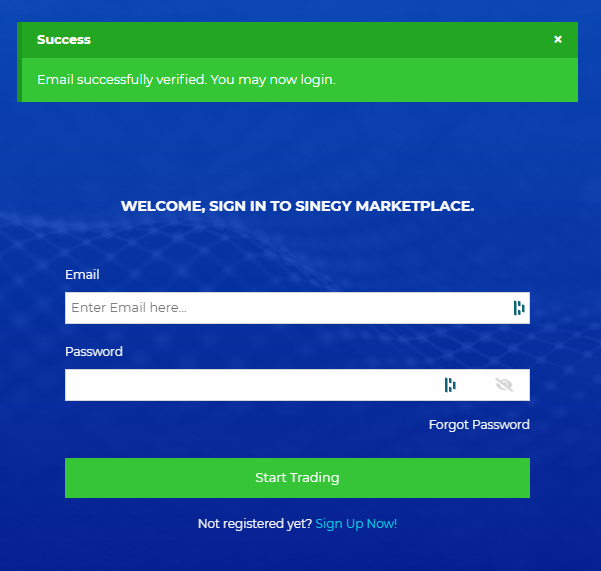
7. Type in your email address in the "Email" text box and the password you confirmed earlier. Click on the green "Start Trading" button.
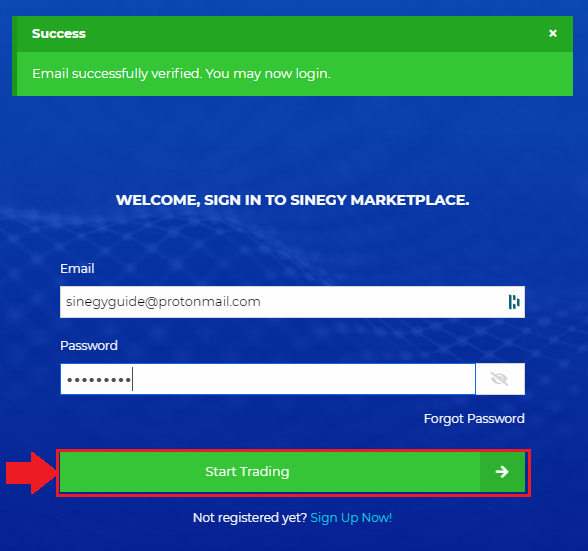
8. Congratulations! You are now signed up and logged into Marketplace. You will be taken directly to the Account Verification page.
The next step in the guide will walk you through this: Step 2: How do you Verify your New Account?