Welcome to the 6th step in the Step-By-Step Guides.
This guide is to give a point-based tutorial on how a trader can withdraw Ringgit Malaysia (MYR) from SINEGY Marketplace.
Note: If you wish to withdraw cryptocurrencies instead, go to our article "Step 7: How do you withdraw Cryptocurrencies (BTC/ETH)?".
Before you can do that, you will need to add your bank account details. This is needed for both deposits and withdrawals - and is also a regulatory requirement because 3rd-party transactions (Bank transfers to/from bank accounts that are not in your name) are not allowed.
Once added, you can only deposit and/or withdraw from the bank accounts that you have added.
If you have already added bank accounts, please skip to "How to withdraw Malaysian Ringgit from your Marketplace Account" below.
How to add your Bank Account details:
1. Assuming you are already logged in, click on the "Account" tab on the top right corner.
2. Then, click on the "Bank Information" tab on the left of the new screen.
3. Then, click on the blue "Add New Bank Account" on the right.

4. Next, choose your bank from the bank name list by clicking on the dropdown list.

5. After that, type in your bank account number in the "Bank Account Number" textbox. Click the green "Save" button.

6. Should you wish to add more bank accounts, please click on the blue "Add Bank Account +" button on the right of the screen.

7. The steps for adding additional bank accounts are the same as adding a new bank account. So, simply repeat Steps 4 to 5 above.
How to withdraw Malaysian Ringgit from your Marketplace account:
8. Assuming you are already logged in, click on the "Funding" tab on the top right corner of your screen. Then, click on the "Withdrawal" tab.
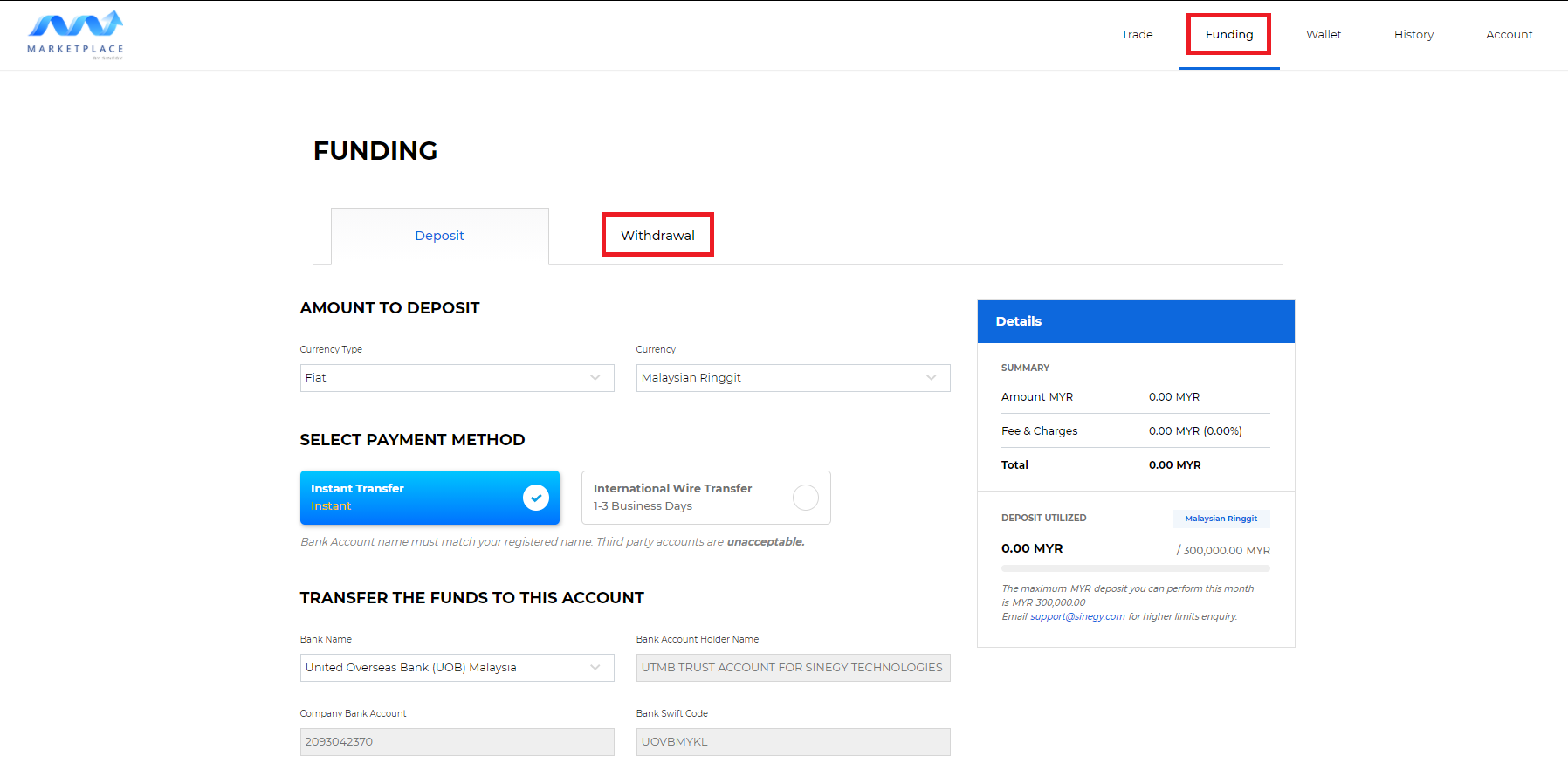
9. Make sure that the "Withdrawal" tab is shown, the "Currency Type" is "Fiat" and the "Currency" is "Malaysian Ringgit" as per the red circled items below:
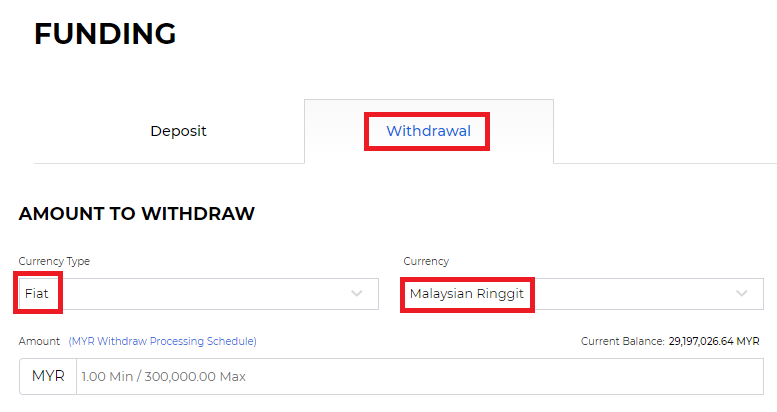
10. Next, type in the amount that you wish to withdraw into the "Amount" textbox and choose the bank that you will be withdrawing the funds to.
You can only choose a bank that you have registered with SINEGY.
Once selected, please double check your bank details that will be displayed in the "Bank Information" section.
Note: All withdrawals are via IBG and actual arrival time of your funds will depend on the bank's IBG processing times.
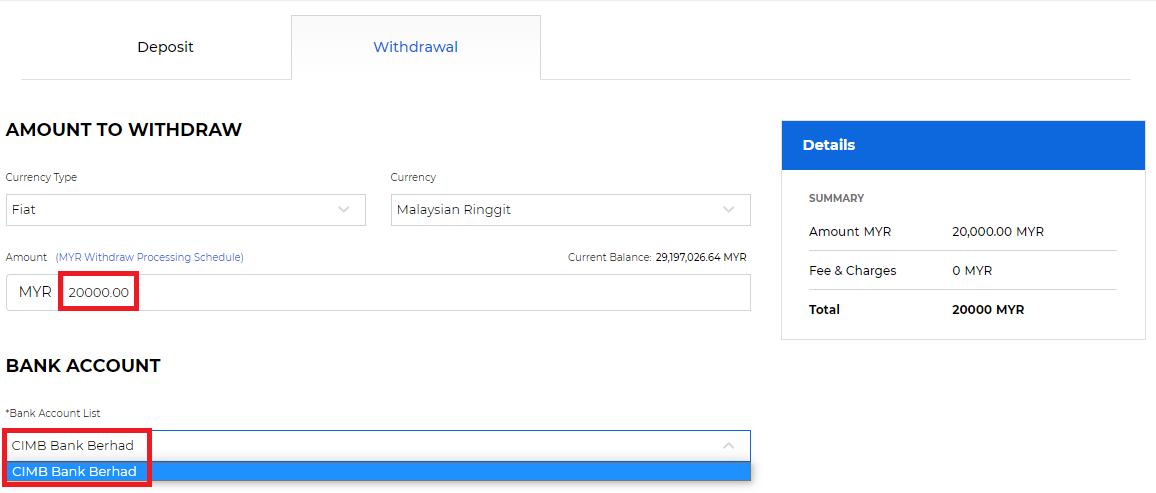
11. Clicking the green "Confirm" button will take you to the confirmation screen for you to double check your details:
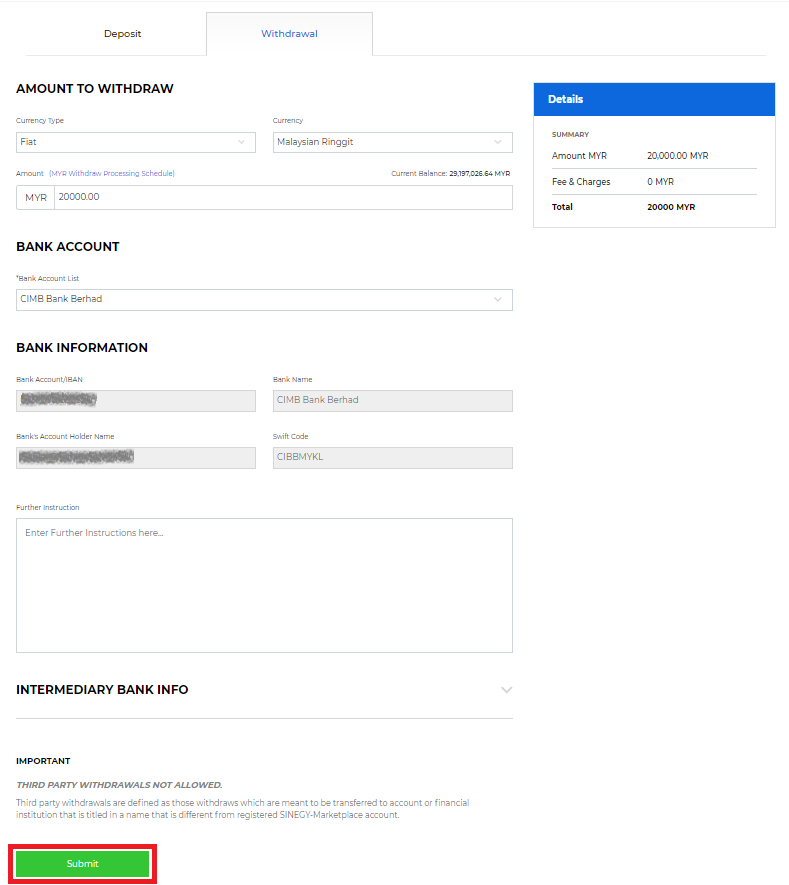
12. If you are satisfied with the details, click the green "Confirm" button.
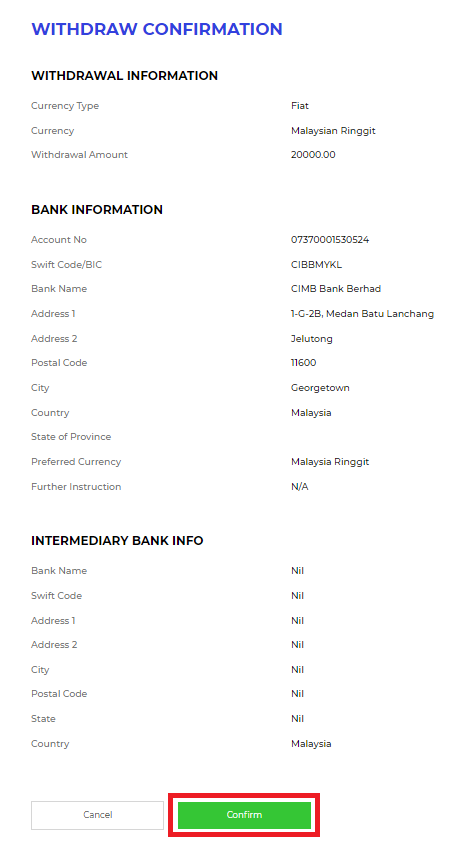
13. You will then be asked for your 2FA authentication code. Once you have typed in your code, click on the red "Withdraw" button.
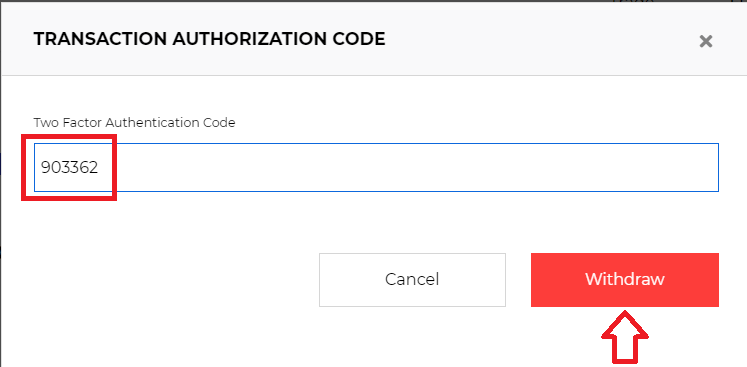
14. If everything went well, you will get a confirmation screen as per below:
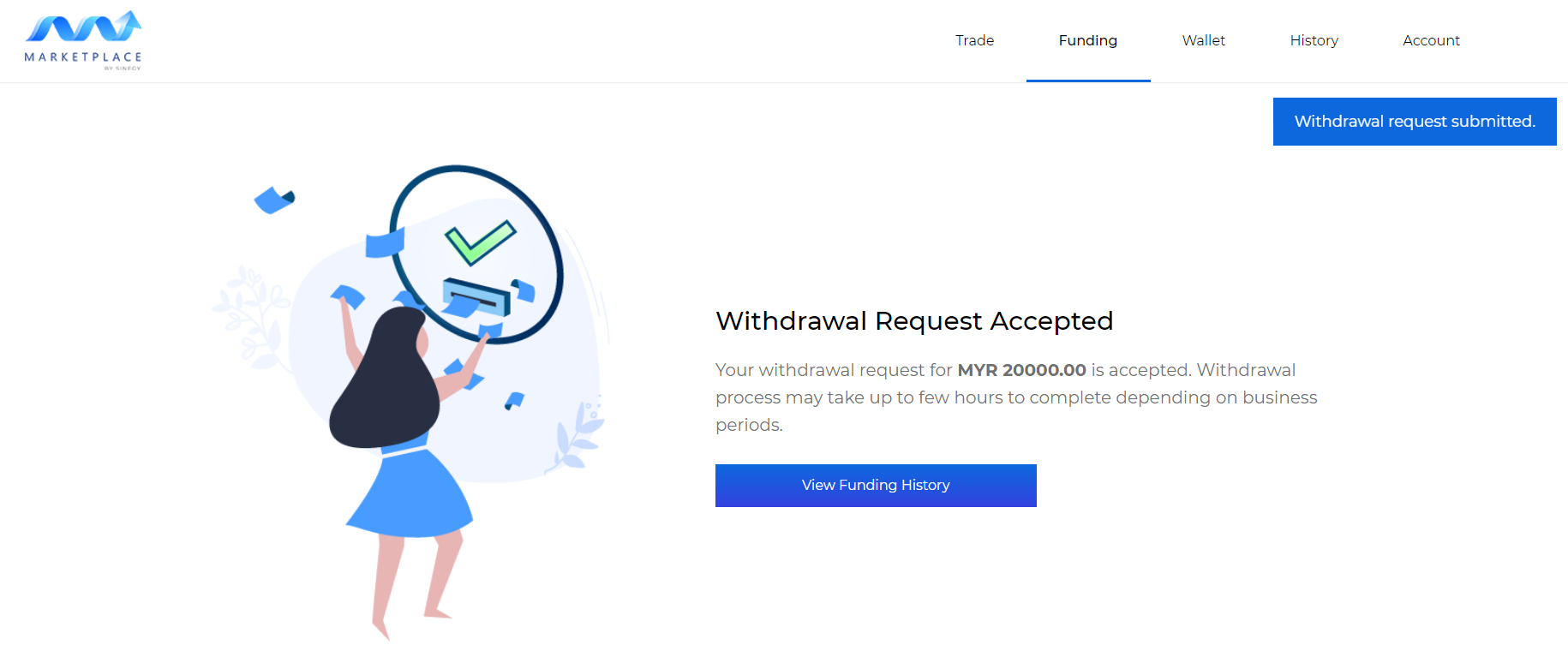
Once your withdrawal is processed by our team (Usually within 1 working day), the transfer will be via IBG (GIRO) and the actual arrival time of your funds will depend on the bank's IBG processing times.
That's it for the step-by-step guide on how to withdraw fiat currency (MYR) from SINEGY Marketplace!