Welcome to the 2nd article in the Trading Step-By-Step Guide.
This is a step-by-step guide on how to buy cryptocurrencies at a price that you want.
If you wish to look at other methods of trading, you can skip to the other step-by-step guides below:
-
Article 1: How do you instantly buy Cryptocurrencies at the Market Price?
-
Article 3: How do you instantly sell Cryptocurrencies at the Market Price?
-
Article 4: How do you Sell Cryptocurrencies at a Price you want?
If not, please read on.
Assuming you want to buy 1 BTC at a price that you want:
1. Make sure you are at the "Exchange" page.
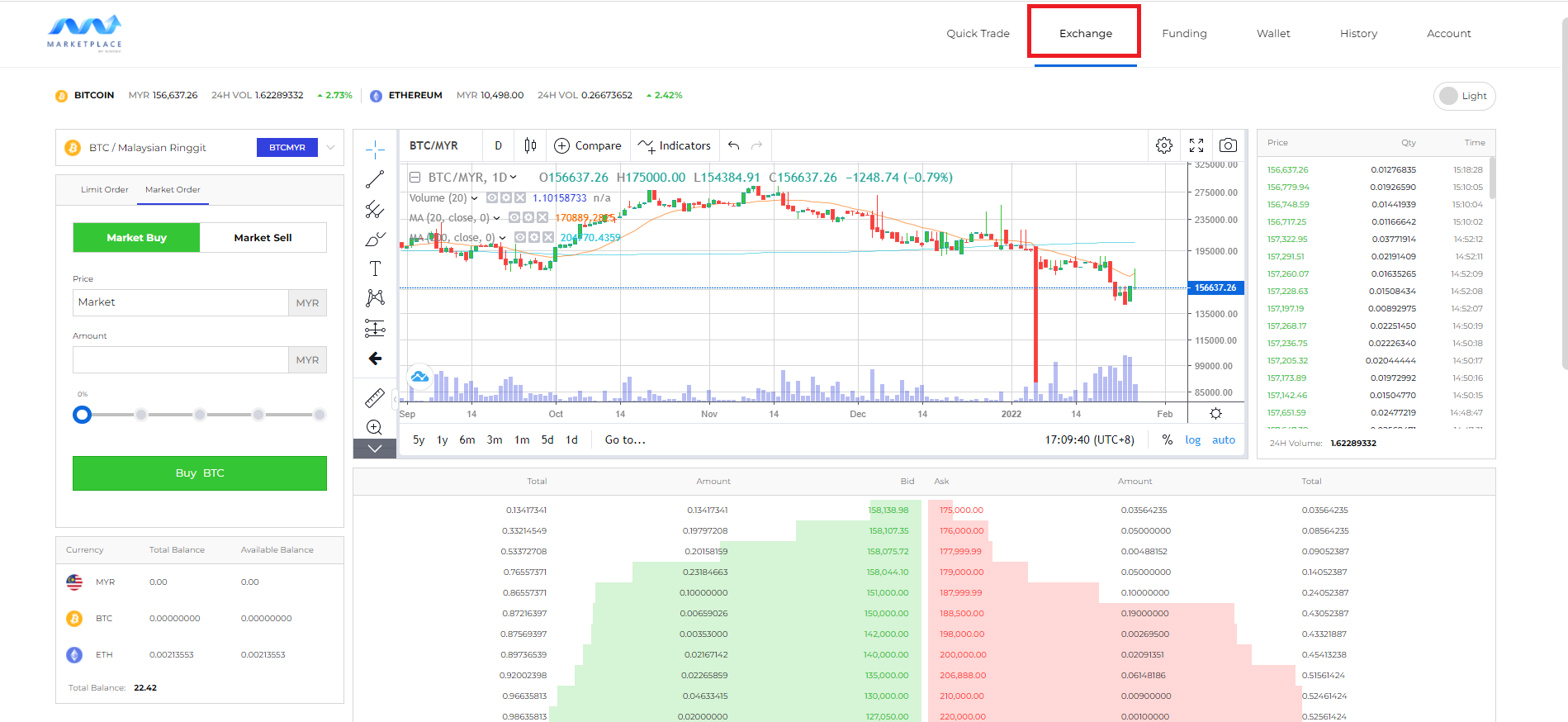
2. First, a short note on what the prices on the bid side and ask side of the orderbook mean:
Bid side =
i. This is the left side of the orderbook with the green numbers.
ii. The highest price on the bid side shows the highest price that buyers of cryptocurrency are willing to pay - It is always at the top row. This is followed in descending order by cheaper orders.
Ask side =
i. This is the right side of the orderbook with the red numbers.
ii. The lowest price on the ask side shows the lowest price that sellers of cryptocurrency are willing to accept - It is always at the top row. This is followed in ascending order by more expensive orders.
To set your price, you can either:
a. Type in the price (Per 1 unit of cryptocurrency - Ex. 1 BTC or 1 ETH) that you are willing to pay in the "Price" textbox.
Note*: This price must be cheaper than the lowest price on the ask side of the orderbook. If you place a price that is more expensive than that, you will automatically buy cryptocurrency at the lowest price being offered. However, as you are buying instantly from other traders' existing orders, you become a "Market Taker" and pay taker fees (0.5% at the time of writing this article).
b. Choose any price on the bid side of the orderbook. This means you are selecting the prices of other orders and following them.
By doing this, you are becoming a "Market Maker" because you are placing an order and waiting for another trader to take it on the orderbook.
Because of this, you are providing liquidity and you will receive a maker rebate (0.25% at the time of writing this article).
For more information on Market Makers, Market Takers & their rebates/fees, please view this article:
Step 5 : How to Begin Trading - Overview
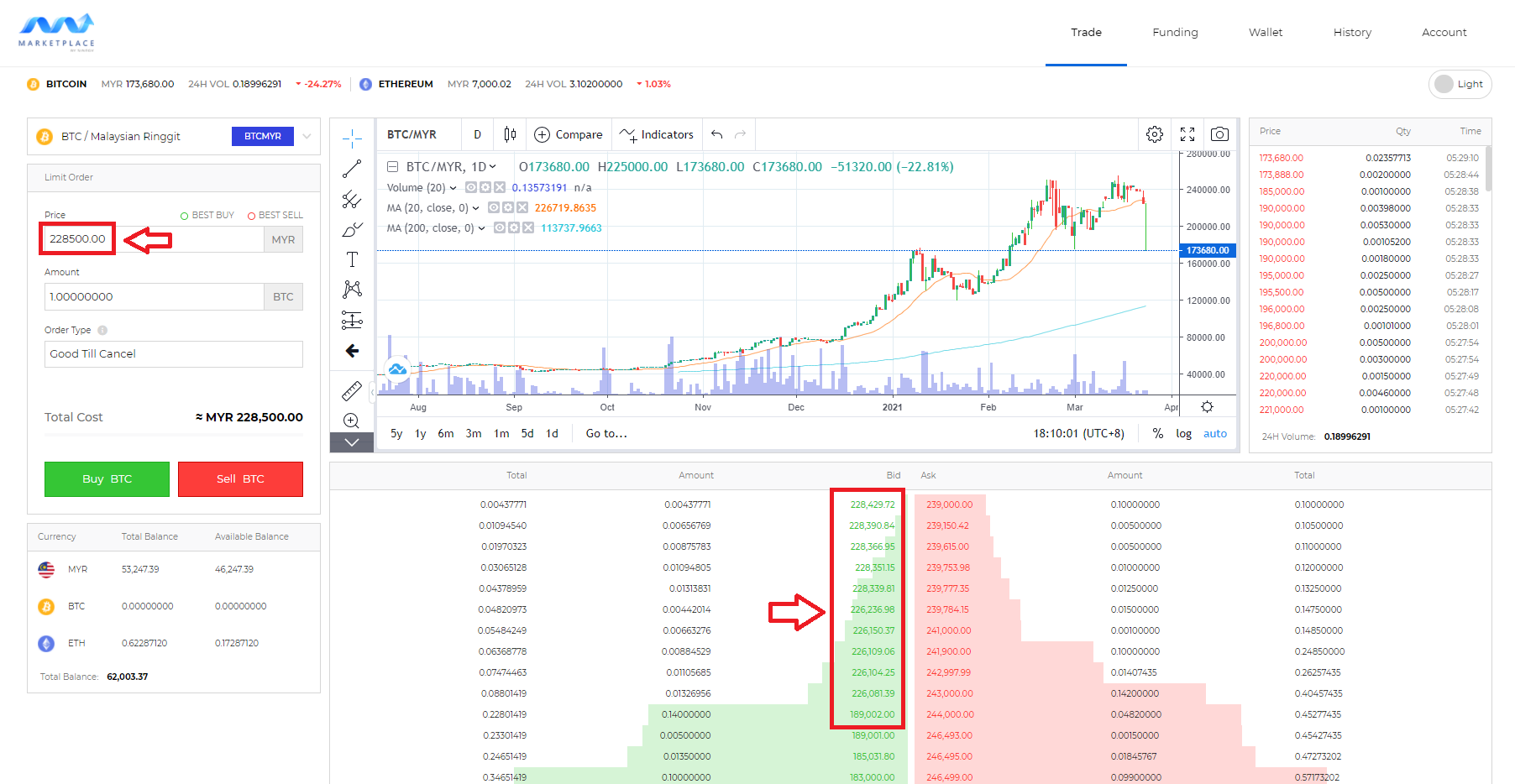
3. Then, type in the amount of BTC you would like to place an order for in the "Amount" textbox. Press the green "Buy BTC" button.
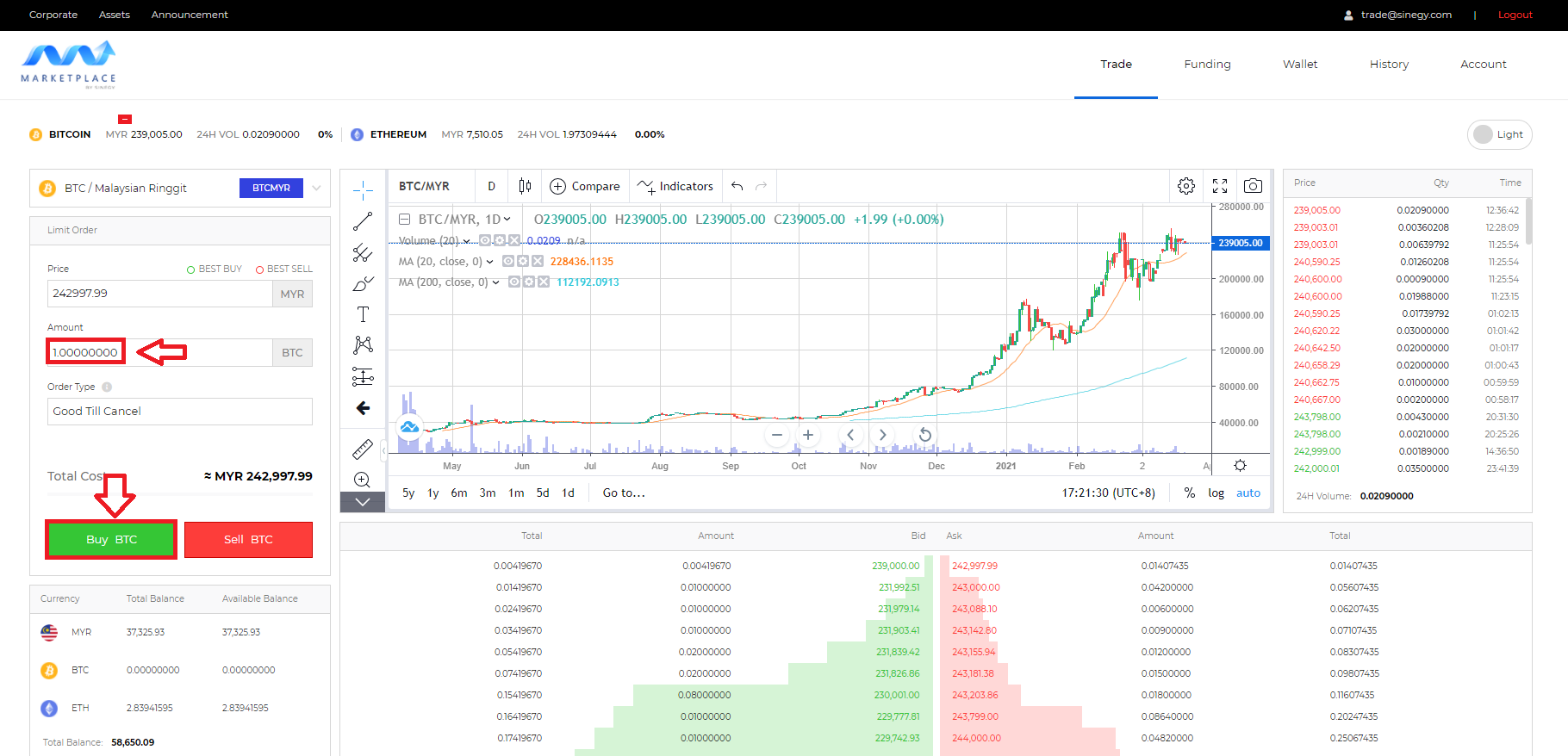
4. Upon successful execution of your order, you will see similar green messages like the ones below pop up on the right side of your screen:
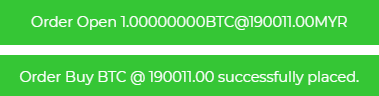
5. That's it! You have placed an order to buy cryptocurrency at a price that you want.