Important note for ETH withdrawals : Marketplace uses a smart contract to handle all cryptocurrencies. Please check that your withdrawal destination accepts smart contract-based deposits. This is usually stated on your destination platform's deposit page.
If you send ETH to a destination that does not support smart contract-based deposits, you must contact your destination operator's support team to retrieve your ETH. Most platforms now support such deposits, but there are still a minority that do not.
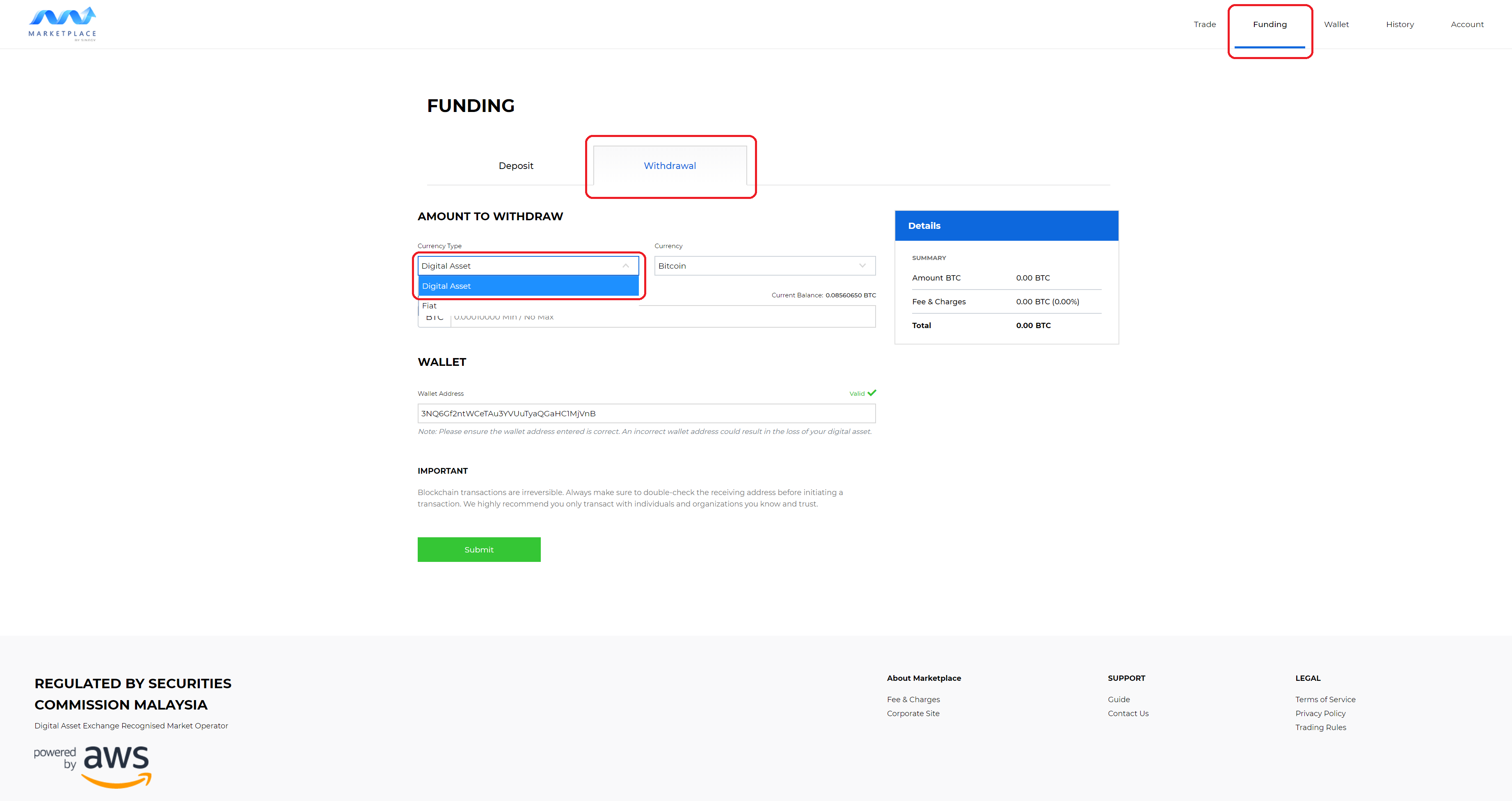
1. On the top right of your screen, click on the "Funding" section (Circled red in the screenshot above).
2. Click on the "Withdrawal" tab, then click on the "Currency Type" drop down list (Both circled red above) and choose "Digital Asset", if it is not chosen already.
3. Then click on the "Currency" drop down list right next to it and choose the cryptocurrency to be withdrawn.
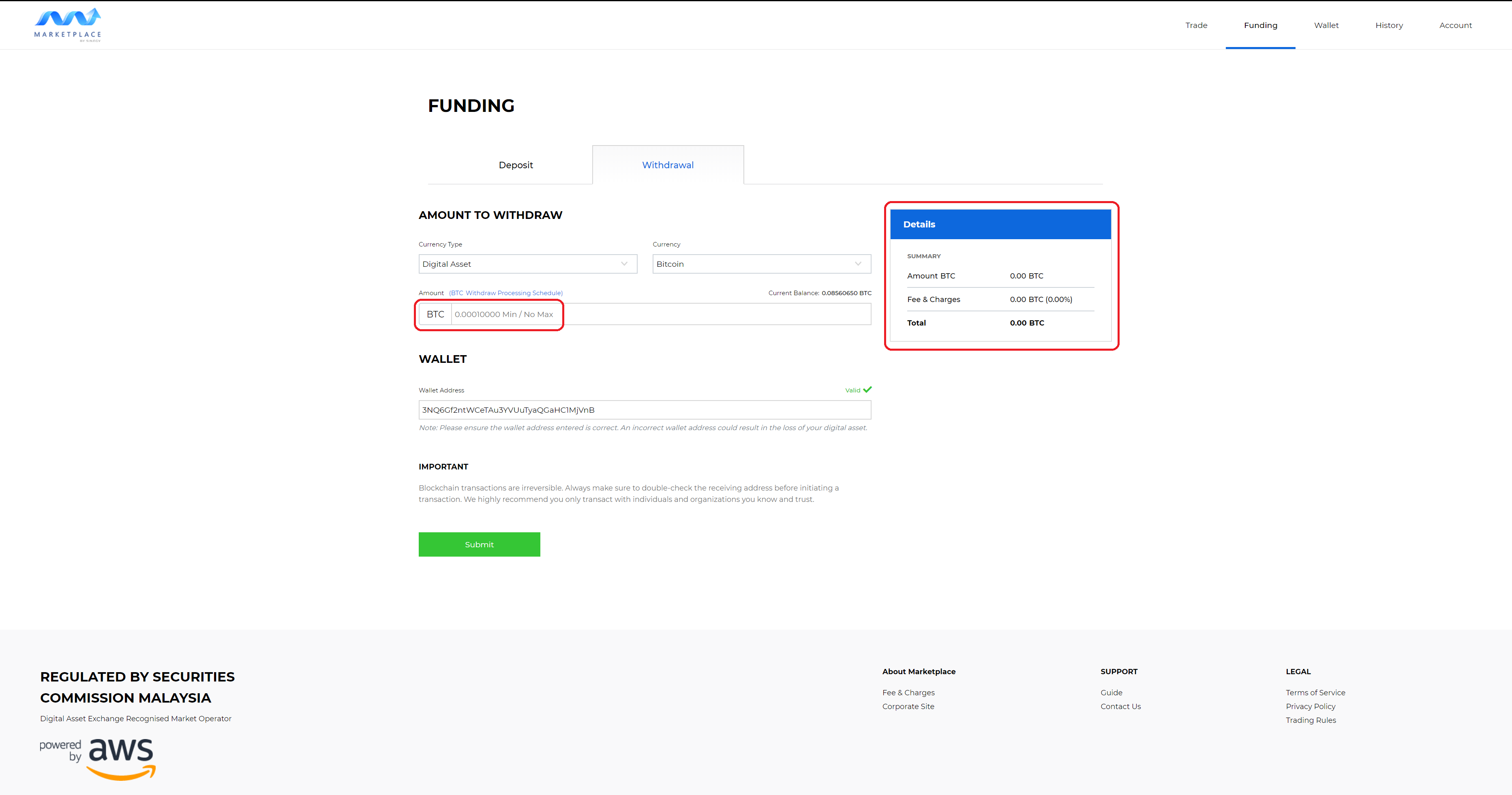
4. In the "Amount" textbox (Circled red above), insert the exact amount needed to be withdrawn.
5. View the "Details" box to the right (Circled red above) to confirm if the amounts are correct, as well as the network fee calculation.
Note: The amount withdrawn will be the amount you inserted in the "Amount" textbox minus the network fee.
This means that the network fee will be taken from the funds being withdrawn. If there are insufficient funds, the system will stop you from proceeding.
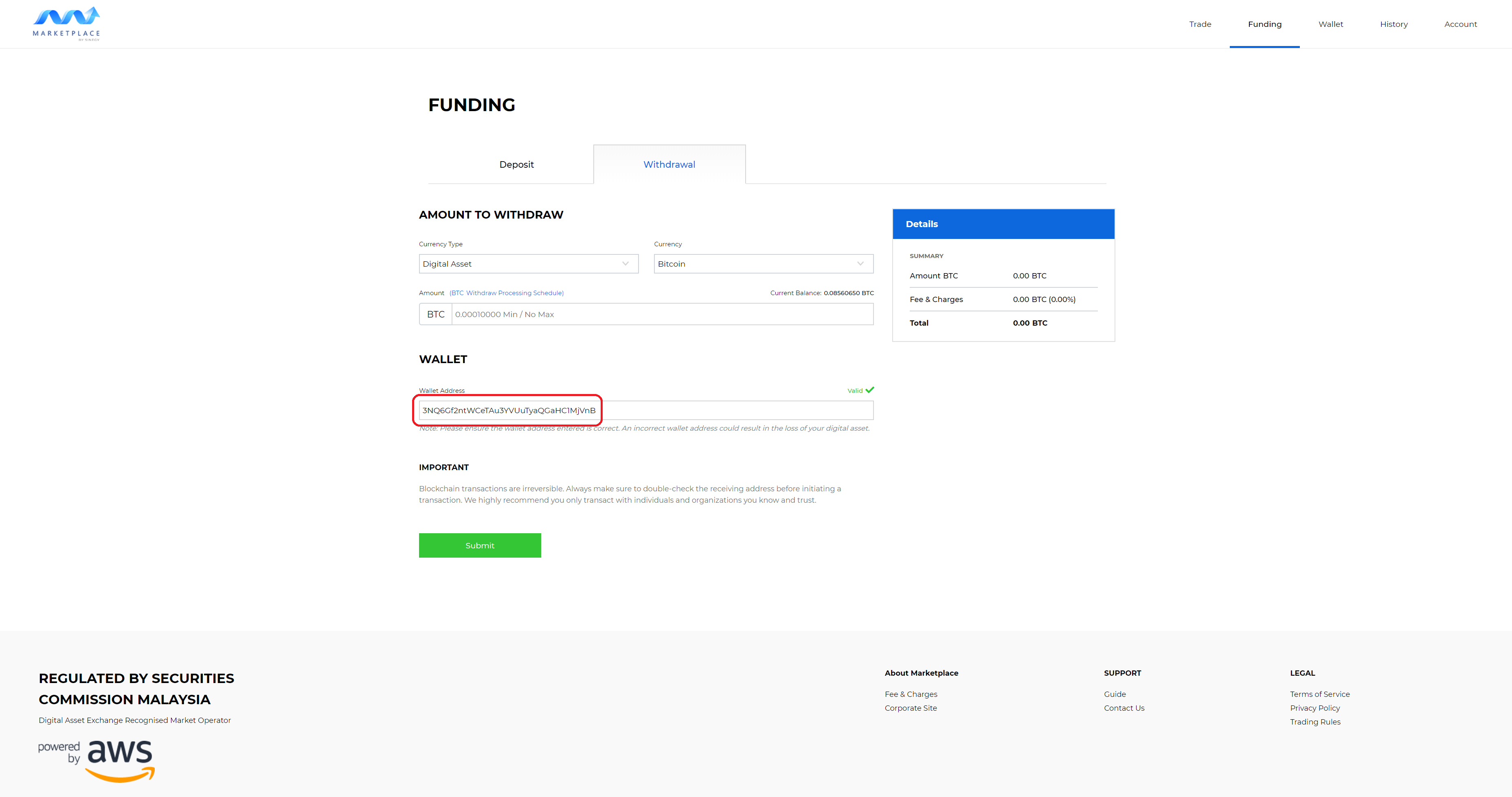
6. In the "Wallet Address" textbox (Circled red above), insert the destination wallet address for your withdrawal.
Important: Please double check that your inserted destination wallet address is correct before proceeding. It is advisable to copy and paste the address directly into the textbox.
7. Click the green "Submit" button.
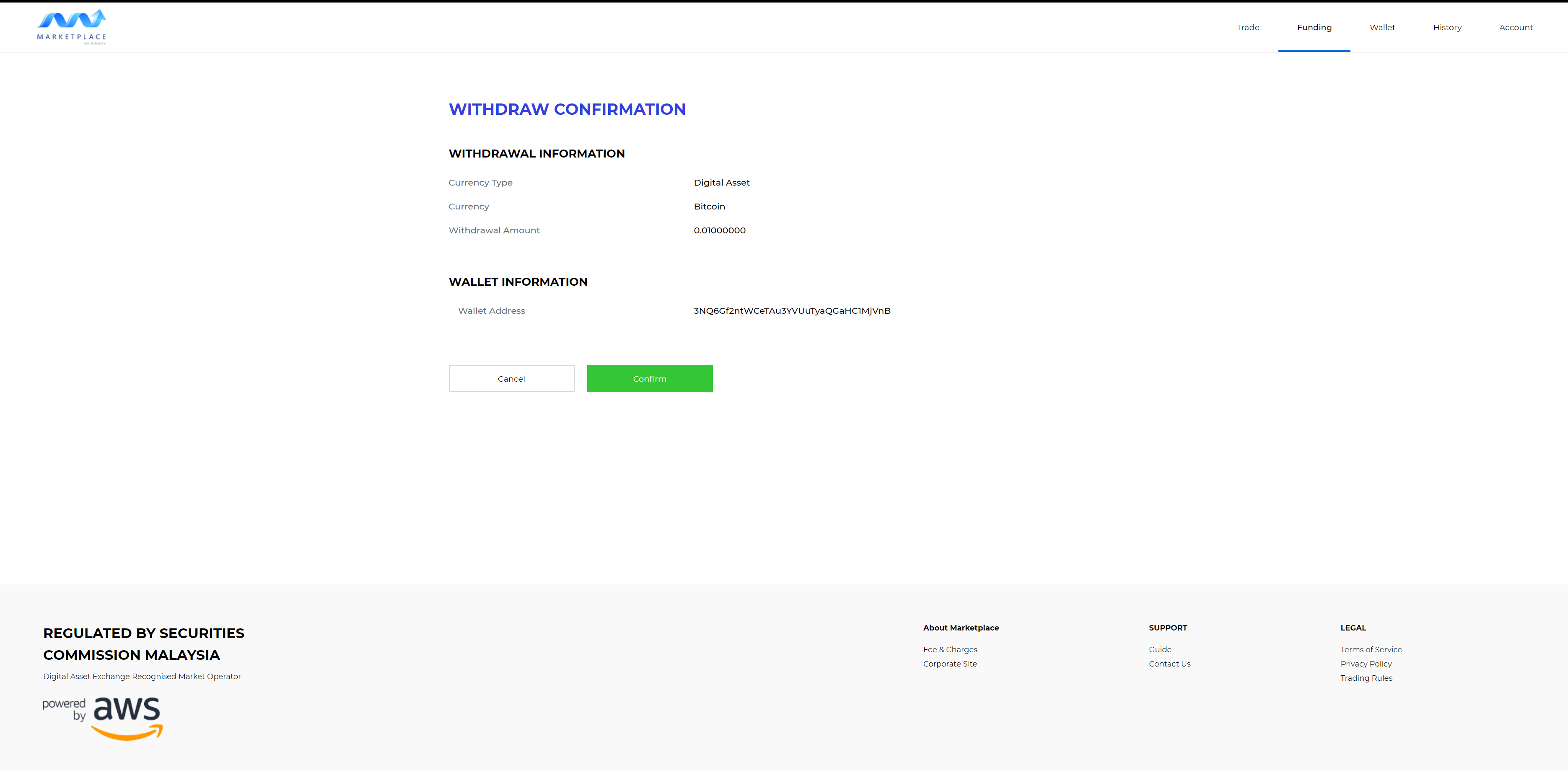
8. A screen will appear with the information to be double confirmed. Once you are satisfied that everything is correct, click the green "Confirm" button.
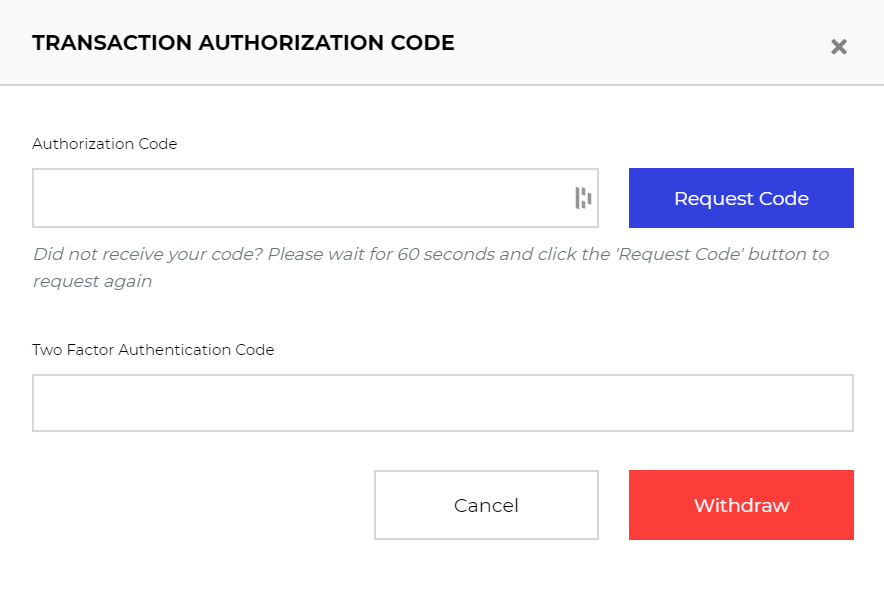
9. A pop-up like the above will appear. Click on the blue "Request Code" button.
10. The system will email you a code that will be sent to your registered email with Marketplace. The email will look like this:
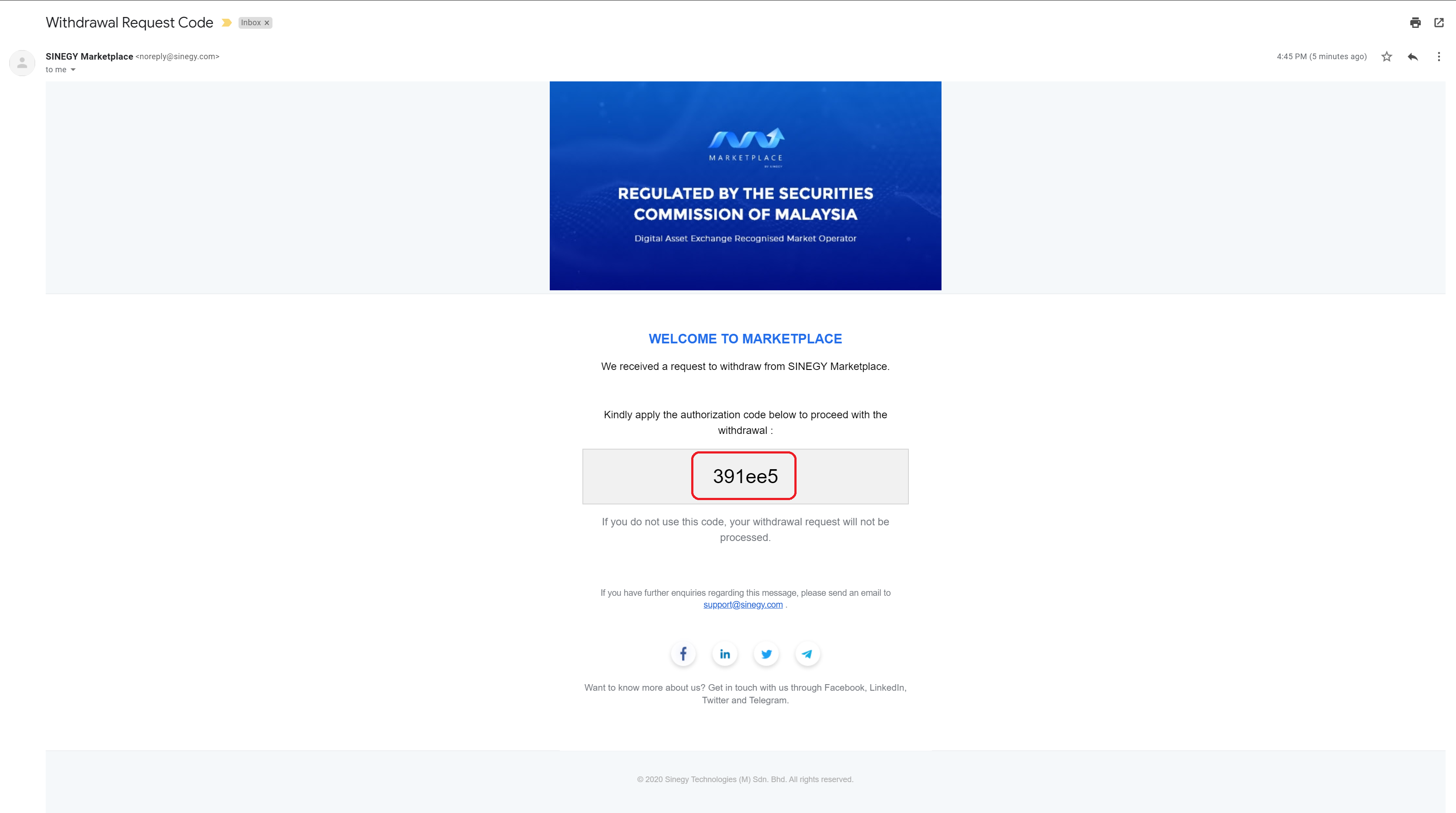
11. Please check your email and copy the code (Example circled in red above) and paste it into the "Authorization Code" textbox (Example circled in red below).
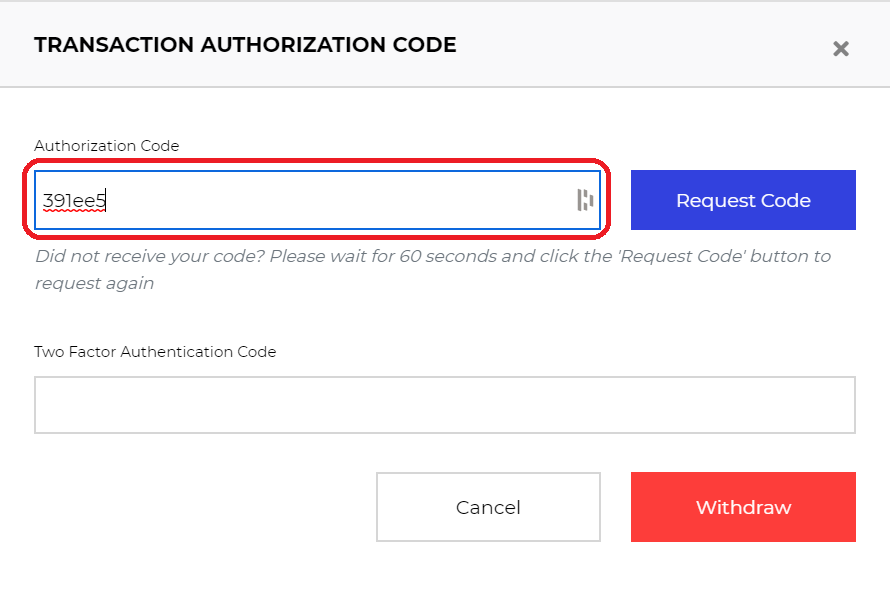
12. Turn on your Google Authenticator app and type in your 2FA code into the "Two Factor Authentication Code" textbox as seen below:
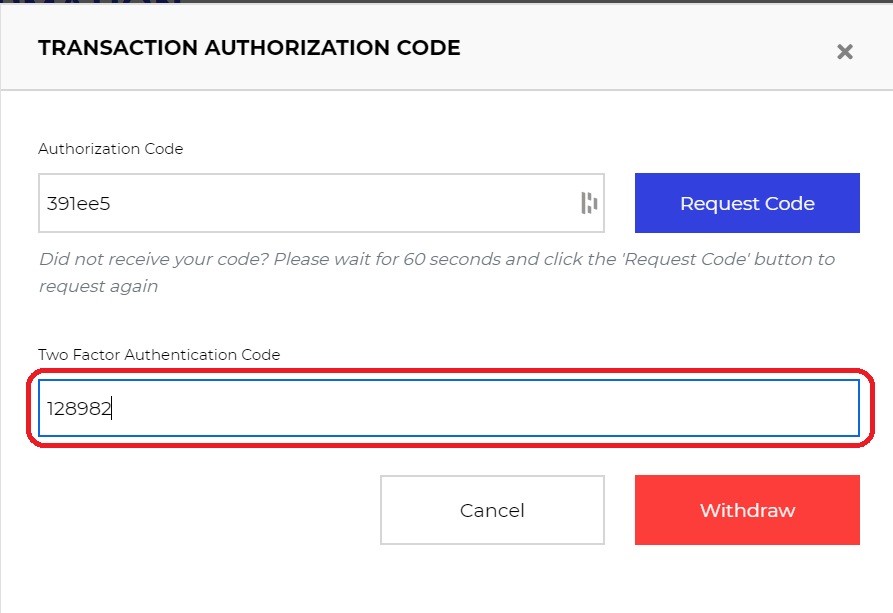
13. Click the red "Withdraw" button.
Congratulations, you are done!
All cryptocurrency withdrawals are processed immediately and should arrive in your destination wallets depending on the network.
However, do note that withdrawals have been known to be delayed for up to 3 days during very high network congestion. This is a global network situation and Marketplace cannot shorten the transmission time.