Cryptocurrency deposits are automatically accepted once they are sent to your cryptocurrency wallet address.
To find your wallet address:
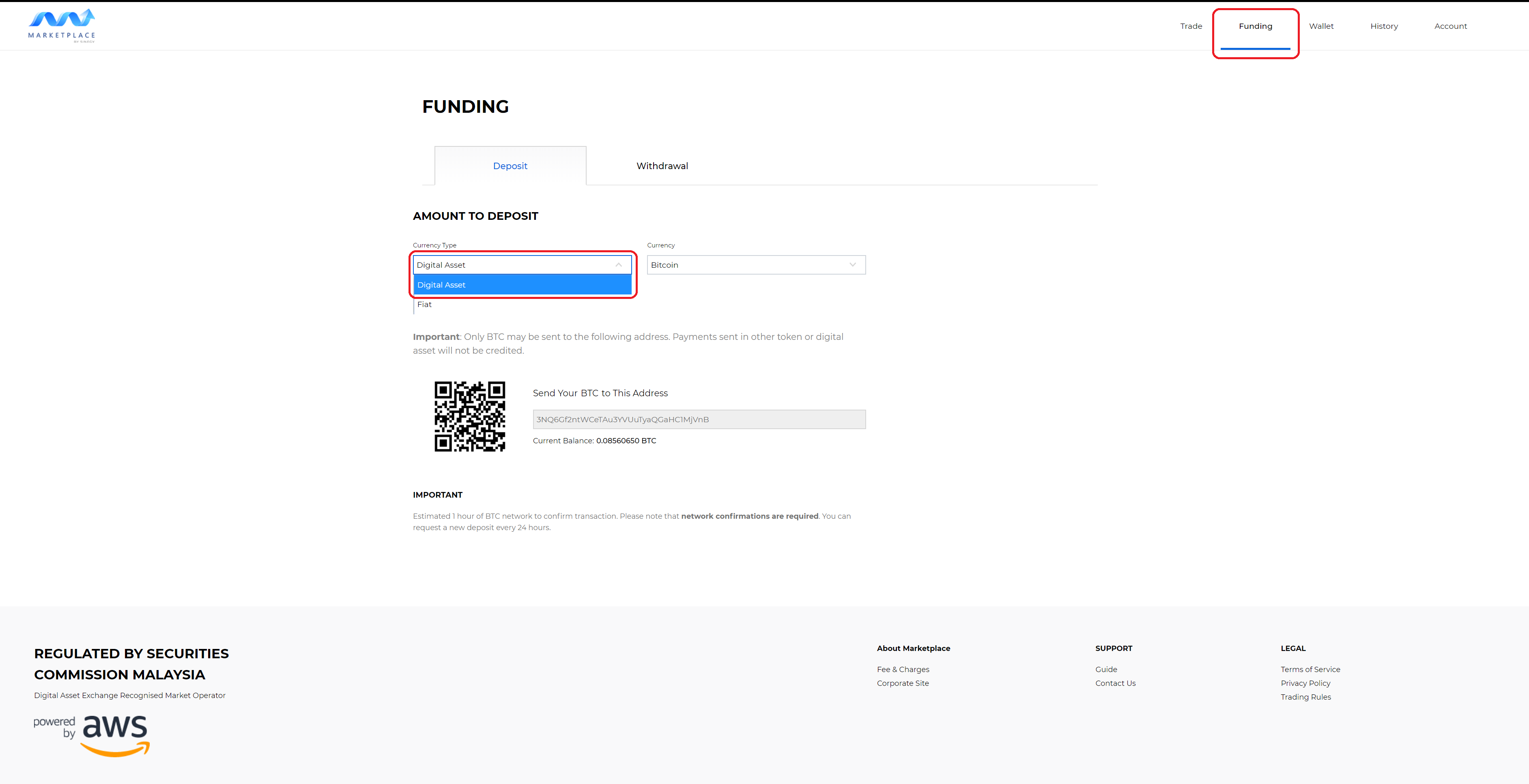
1. On the top right of your screen, click on the "Funding" section (Circled red in the screenshot above).
2. Under the "Deposit" tab, click on the "Currency Type" drop down list (Also circled red above) and choose "Digital Asset", if it is not chosen already.
3. Then click on the "Currency" drop down list right next to it and choose the cryptocurrency to be deposited.
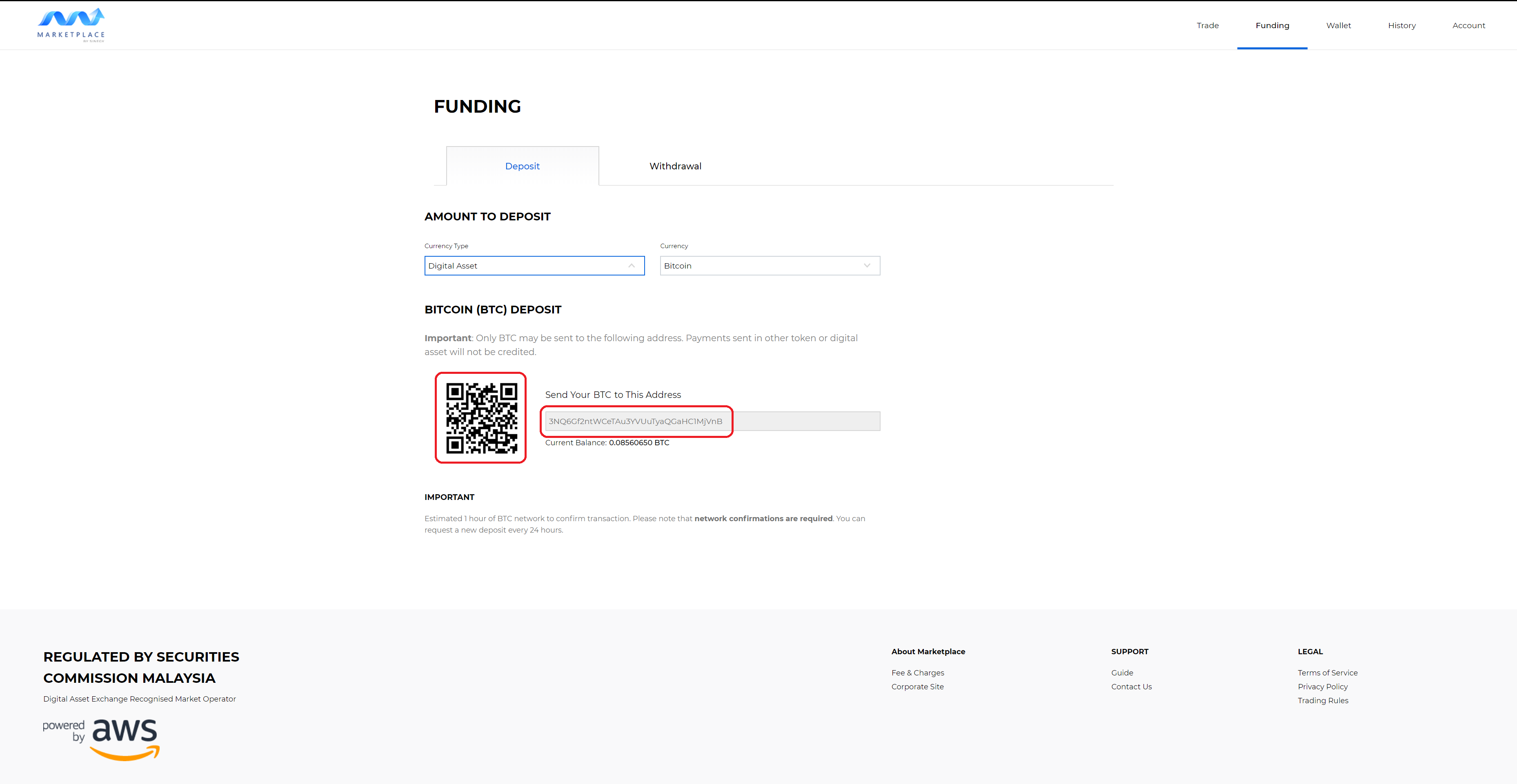
4. The wallet address for the chosen cryptocurrency will be shown, as circled in red above.
5. Simply send your cryptocurrency to the address and it will be credited into your account once it is confirmed on the network.
Tip: If you are depositing from a phone, you can also scan the QR code for the address, as per circled in red above.
Note: Bitcoin will be credited upon 3 network confirmations and Ethereum upon 18 network confirmations.